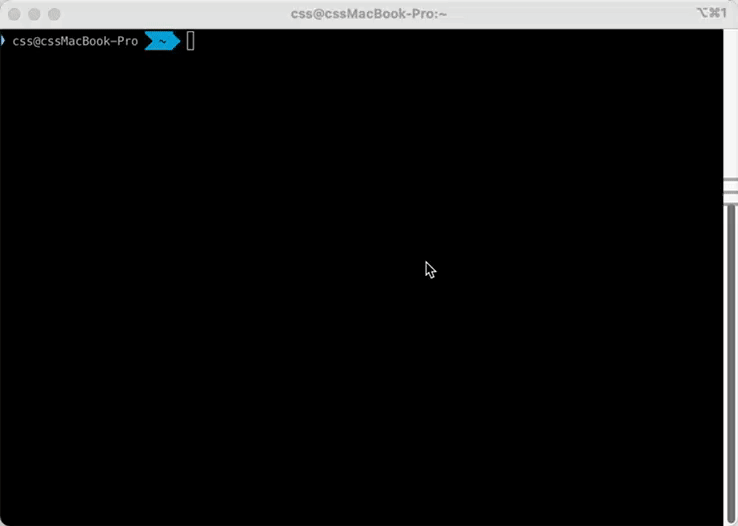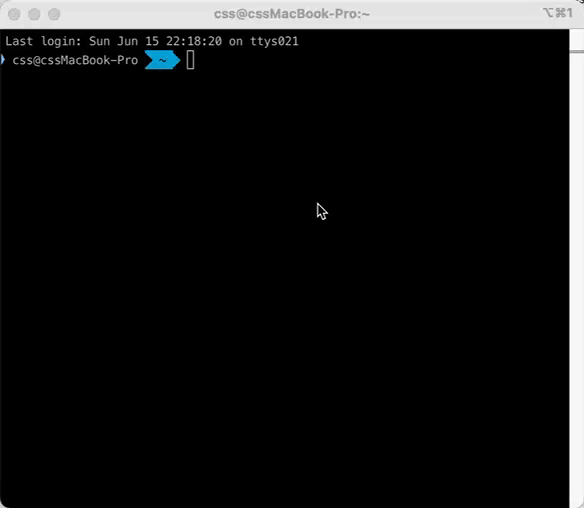lsx:让 Linux 命令行查询更高效的神器
记录一次二次开发 CLI 工具的心路历程,顺便安利下这个小而美的项目--lsx
1. 为什么会有 lsx?
作为一个常年混迹在 Linux/Macos 终端的用户,命令行速查一直是刚需。自带的man命令,全英文,阅读难;原本用的是 pls,但随着时间推移,原项目多年未更新维护,命令数据老旧,查询需要多打一个show 二级命令,每次想同步最新的 linux-command 数据都很麻烦。
于是,基于pls源代码,撸了个二开的 lsx 项目,主打“轻量、易用、数据新”,让命令速查这件事变得更丝滑。
2. lsx 有啥特别的?
- 命令速查:一句
lsx your-cmd,立刻查到详细用法和示例,支持关键字搜索。 - 数据实时更新:一键
lsx upcommands && lsx upgrade,命令库永远保持最新。 - 多平台支持:Linux、macOS、Windows,amd64/arm64 架构全覆盖。
- 自定义配置:支持 YAML 配置文件,数据目录/远程源/输出方式随心调。
- less 分页:输出太长?配置
useLess: true,自动分页浏览。 - 极简依赖:Go 语言开发,单文件可执行,开箱即用。
3. 怎么用?
- 下载最新版二进制,解压后赋予执行权限,建议放到
/usr/local/bin等可执行目录下,方便全局调用。 - 初始化命令库(首次使用建议联网):
lsx upcommands && lsx upgrade - 速查命令用法:
lsx grep lsx show curl // 当useShow配置为true时(默认false),可是用此二级命令。lsx xxx将失效。 lsx search 文件
- 配置文件自定义(可选):
并通过
dataDir: "/Users/yourname/.lsx" remoteBaseUrl: "https://unpkg.com/linux-command@latest" useShow: false useLess: true
export LSXCONFIG=/path/to/lsx.yaml指定配置。
4. 适合谁用?
- Linux/Unix/Mac 终端党
- DevOps/运维/开发/学生
- 喜欢极简、开源、可自定义工具的你
5. 预览
~ lsx -h
Impressive Linux commands cheat sheet cli.
Usage:
lsx [command]
Available Commands:
completion Generate the autocompletion script for the specified shell
help Help about any command
search Search command by keywords
show Show the specified command usage.
upcommands Update the embedded linux-command.json to the latest version.
upgrade Upgrade all commands from remote.
version Prints the version about lsx
Flags:
-h, --help help for lsx
Use "lsx [command] --help" for more information about a command.6. 开发&致谢
lsx 基于 pls 二次开发,数据源感谢 linux-command。
项目完全开源,欢迎提 issue、PR 或点个 star 支持!
让命令行更高效,生活更简单。
如果对大家有用的话,麻烦点点stars~感谢!
❤️ 转载文章请注明出处,谢谢!❤️